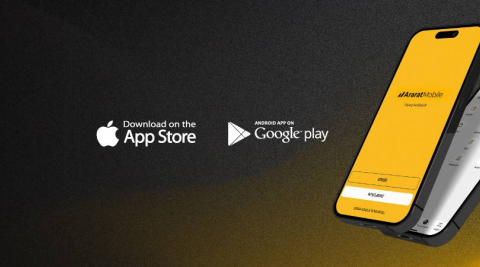Apple Pay payments
Goodbye wallet, hello Apple Pay!
If you are ARARATBANK MasterCard/Visa cardholder you can pay via Apple Pay. It is as convenient, simple and secure as the payments made with a card.
Just follow the 4 easy steps:
Step 1․ Enter the Wallet App on your iPhone or Apple Watch and add your ARARATBANK MasterCard/Visa card pressing a (+) plus sign.
Step 2․ Fill in your card information
Step 3․ Activate the SMS code received in the result of information import
Step 4․ Now you can pay via Apple Pay.
You can wire your ARARATBANK Master/Visa cards both from the Wallet and AraratMobile equally.
If you have an Apple Watch, you can also activate it on the watch following the required steps.
You can pay with Apple Pay at any commercial store where a contactless payment system is available, throughout applications and web platforms. All is needed is to approach your iPhone or Apple Watch to payment terminal.
How to pay with the Apple Pay?
- Via your iPhone Face ID․ It is necessary to press the side bar button of your IPhone and then look at the phone for face identification and afterward approach the phone to the terminal.
- With iPhone Touch ID․ It is necessaary to press with the finger the Touch ID for identification and only then approach the phone to the terminal.
- With Apple Watch. It is necessary to press twice the side button of the watch and then approach the Apple Watch display to the the terminal.
Page updated 25.11.2022 | 10:25
In case of discrepancy between Armenian and English versions of the information, the priority is given to the Armenian version.